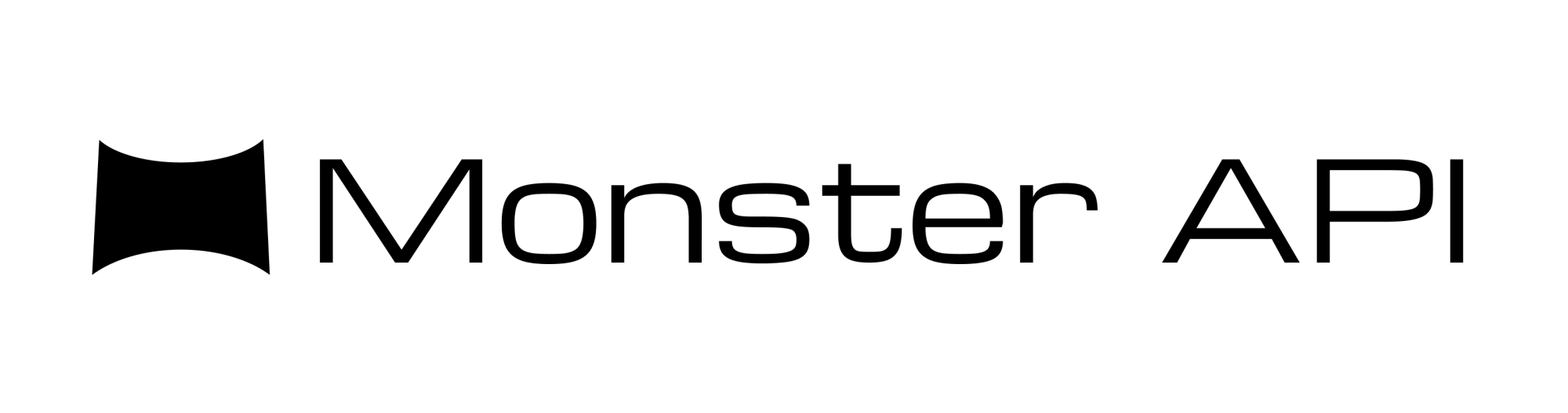MCP vs Toolformer: Two Approaches to Enabling Tool Capabilities in LLMs
Toolformer and MCP are two different approaches to enable tool-use in LLMs—one through self-supervised training, the other through runtime protocols. This blog explains how each approach works, their core designs, and where they fit in real-world LLM-powered applications.
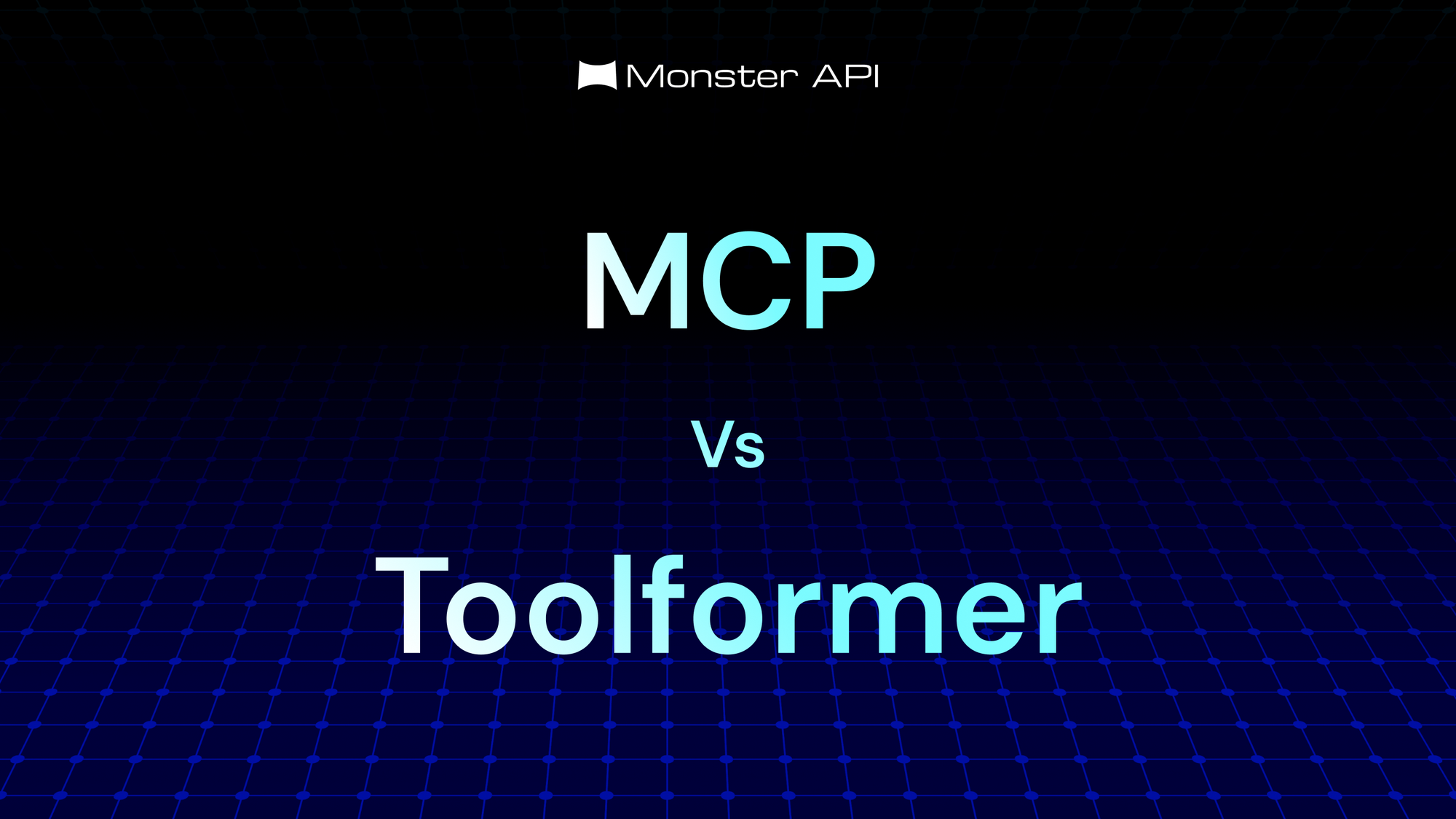
Introduction
Large Language Models (LLMs) have transformed natural language understanding and generation—but on their own, they remain isolated predictors, limited to the static context of their input. To operate as reasoning agents or application backends, LLMs must interface with external tools, APIs, and memory. This need has led to two distinct approaches for enabling tool-use in LLMs: Toolformer and the Model Context Protocol (MCP).
Toolformer, introduced by Meta, extends LLM capabilities by training them to autonomously decide when and how to call external APIs during inference. It augments model behavior through a self-supervised learning process, embedding tool-use into the model itself.
MCP, developed by Anthropic, takes a runtime-first approach. Rather than retraining the model, it provides a standardized protocol for tool access—allowing any compatible LLM to interact dynamically with external systems through structured, interpretable calls.
This blog presents a deep technical analysis of both approaches, examining their architectures, operational models, and applicability across real-world use cases—from lightweight assistants to complex agentic systems.
Understanding Toolformer
Toolformer is a method developed by Meta that enables a language model to decide when and how to use external tools—such as calculators, translation APIs, or search engines—during inference, without hardcoded instructions or extensive supervision.
The key idea behind Toolformer is to turn tool-use into a self-supervised language modeling task. A small number of manually labeled examples are used to guide the model in generating new training data. The model then inserts potential tool API calls into text sequences, executes them, and evaluates whether the returned results help reduce perplexity. Only the helpful calls are kept, forming a training set where API usage is treated as a learned token-level decision.
During training, the model learns not just to predict text, but to determine when a tool should be used, how to format the request, and how to integrate the result. Once trained, no external controller is needed. The model autonomously decides when to trigger a tool and how to use the result inline with its generation.
Toolformer is tightly coupled with the base model. Tool-use is embedded directly into its parameters. This makes it lightweight and efficient at runtime, but less flexible. Supporting new tools typically requires retraining or fine-tuning. There’s no runtime modularity, no external memory, and no persistent interface to new APIs beyond what the model was trained to handle.
Toolformer represents a training-time approach to tool-use, turning language models into self-contained agents that use tools as part of their generative reasoning process.
Engineering Considerations
Toolformer extends a language model's capabilities by embedding tool-use decisions directly into its weights during training. This removes the need for external systems at inference time and allows the model to decide—on its own—when using a tool would improve its output.
Training Pipeline
- Start with a pretrained language model (like LLaMA or any causal decoder-based model).
- Manually annotate a small set of examples that show:
- Where a tool could be used (e.g., calculator, translation API).
- How the tool call should be formatted.
- Use the base model to generate many new sentences by inserting tool calls at different positions in natural text.
- For each tool call:
- Execute it using the real API.
- Insert the result into the text.
- Check whether this improves the model's prediction quality (e.g., lower perplexity).
- Keep only the examples where the tool helped the model generate better outputs.
- Fine-tune the model on this filtered dataset so that:
- It learns to recognize when a tool would be useful.
- It learns to format and insert the tool call into the output at the right time.
Inference Behavior
- Once trained, Toolformer runs like any other language model.
- When prompted, it generates text token by token.
- If the model determines that a tool call would help, it inserts it automatically as part of the generation.
- It does not call any external API at runtime—there's no client-server setup.
- The model behaves as if the tool is “built into” its prediction process, based on patterns learned during training.
Integration Requirements
- You must have full control over the training process and access to the model weights.
- Fine-tuning requires substantial compute resources (GPUs, optimized data pipelines).
- Tools used in training must return consistent and deterministic outputs.
- If you change the tool logic or want to add a new tool, you need to regenerate training data and fine-tune the model again.
- Toolformer is not suitable for hosted models where training is restricted or inference needs to be dynamic.
Use Cases and Applications
Toolformer is most effective in environments where tool usage patterns are predictable, consistent, and can be captured during training. Since it does not rely on live tool execution during inference, its primary value lies in building models that simulate tool-use behavior internally—offering low-latency, self-contained, and infrastructure-free responses.
1. Controlled Reasoning with Auxiliary Tools
- Toolformer can be trained to handle specific tasks—such as unit conversion, equation solving, or currency calculation—by integrating API-like behavior into the model's generative process.
- This is particularly useful for applications that require bounded tool-based reasoning in settings where external dependencies must be avoided (e.g., embedded systems or offline agents).
2. Lightweight Agents for Edge Devices
- In scenarios where API access is unavailable—such as mobile apps, onboard systems, or constrained hardware—Toolformer enables tool-augmented reasoning without any runtime execution layer.
- This allows for more intelligent assistants that simulate search, logic, or basic analysis behaviors even when deployed on-device or in isolated environments.
3. Custom Domain-Specific Assistants
- Organizations can fine-tune a Toolformer-based model with internal APIs—such as proprietary search functions, classification rules, or pattern detectors—and “lock in” that behavior at training time.
- This produces a model that operates within company-specific workflows without exposing live infrastructure or requiring inference-time access to tools.
4. Training-Time Evaluation of Tool Utility
- Toolformer is also useful as a research tool. It allows teams to experiment with which types of tool calls actually improve model performance, using perplexity or loss-based metrics.
- This makes it suitable for exploring the boundaries of language-only models vs. tool-augmented reasoning before committing to more complex runtime systems like agents or tool protocols.
5. Self-Contained Educational or QA Systems
- Toolformer can embed structured use of calculators, grammar checkers, or code explainers into its output, producing models that simulate step-by-step problem solving.
- These systems are ideal for educational settings where real-time evaluation is important, but external calls are not possible or allowed (e.g., in proctored environments or offline classrooms).
Limitations and Constraints
While Toolformer offers a lightweight and self-contained way to simulate tool-use in language models, its design imposes several important limitations that must be considered during implementation and deployment.
- Requires Fine-Tuning on Tool-Augmented Data: Toolformer cannot operate with tools out of the box. It requires a dedicated training phase where the model is fine-tuned on a dataset containing tool calls and their corresponding results.
- Tools Must Be Defined Before Training: All tools the model is expected to use must be included during the dataset construction phase. The model cannot be extended with new tools after training without generating new data and re-training.
- No Runtime Tool Execution: Toolformer does not perform live API calls during inference. It predicts the tool result as part of its output based on what it learned during training. This means results are approximations, not real-time outputs.
- Inflexible to Tool Changes: If a tool’s behavior or output format changes after the model has been trained, the model’s predictions may no longer align with expected outputs. Any such change requires the training dataset to be updated and the model to be re-trained.
- Not Suitable for Dynamic or Multi-Step Tool Use: Toolformer cannot reason about multiple tools, compose calls, or select tools based on external conditions. It lacks support for tool chaining or dynamic decision-making across context windows.
- Inaccessible to API-Based or Black-Box Models: Toolformer requires access to the model’s weights and training loop. It cannot be applied to proprietary, closed-source models where fine-tuning is not possible.
Understanding MCP
Model Context Protocol (MCP) is an open specification introduced by Anthropic that enables language models to interact with external tools and resources during generation—without retraining the model or embedding tool-specific logic into it. It provides a standardized, runtime mechanism for models to request actions like retrieving a document, executing a function, or querying a database.
MCP separates the model’s role from the tool execution layer. The language model is responsible only for generating structured tool requests based on user input. These requests are passed to an external system that executes the requested function and returns a structured result to the model. This separation makes the system extensible, transparent, and model-agnostic.
MCP uses JSON-RPC 2.0 as the communication layer. The model outputs a JSON-formatted instruction describing the tool name, parameters, and input context. This output is intercepted by an MCP client, which forwards the request to an MCP server. The server then executes the tool and returns the output in a format the model can process.
An MCP setup typically includes:
- Prompt: The user instruction or query.
- Resources: Context files, memory, or documents provided to the model.
- Tool Calls: Structured JSON instructions generated by the model to invoke tools.
- MCP Client: Routes model outputs to the appropriate tool service.
- MCP Server: Executes the requested operation and sends the result back.
MCP is currently used with Anthropic’s Claude models. While it is designed to be model-agnostic, integrating other models (like LLaMA or Gemini) would require custom prompting or middleware that formats model outputs into valid MCP-compatible calls. These models do not natively support MCP.
Because tools are defined externally, new capabilities can be added without modifying or retraining the model. This makes MCP well-suited for secure, dynamic, and multi-tool environments—such as agent frameworks, enterprise systems, and developer tools.
Engineering Considerations
Model Context Protocol (MCP) allows a language model to interact with external tools at runtime by generating structured requests, without requiring retraining or hardcoded tool logic. It separates reasoning (done by the model) from execution (done by external tools), making tool-use modular and adaptable.
Execution Workflow
Start with a language model that can be prompted to emit structured outputs (e.g., JSON-formatted requests).
- Prompt the model with an instruction that may require tool-use (e.g., search, calculation, file access).
- The model generates a structured tool call using the MCP format (based on JSON-RPC 2.0).
- This output includes:
- The name of the tool to be used.
- Input parameters needed by the tool.
- A unique ID to identify the request.
The tool call is intercepted by the MCP client embedded in the application.
- The client identifies and extracts the tool request.
- It forwards the request to the appropriate MCP server.
- The server executes the tool function and returns a structured response.
The client then injects the tool result back into the model’s context.
- The model resumes generation using the returned tool output.
- This interaction loop continues for multi-turn or multi-tool tasks.
Runtime Behavior
MCP-enabled models do not execute tools internally—they only generate the request.
- Tool execution happens externally, after the model emits the call.
- The model is stateless and does not retain access to previous tool results unless explicitly included in context.
- Real-time responses are incorporated directly into the ongoing model generation.
- This allows multiple tools to be used in a single session without altering the model itself.
Integration Requirements
You do not need to fine-tune the model.
- The model only needs to produce JSON-compatible output (can be achieved via prompting or wrapper logic).
- Claude models support MCP natively.
- For other models, format consistency must be maintained using system prompts or scaffolding.
You need the following components to implement MCP:
- An MCP client to route tool requests from the model to the server.
- An MCP server that hosts available tools, runs the actual operations, and sends back results.
- Each tool must follow a clear interface so it can be invoked with defined inputs and structured outputs.
MCP is designed to support flexibility and security:
- New tools can be added or removed from the server without affecting the model.
- Tool logic is isolated from the model, allowing for logging, monitoring, and sandboxing.
- The system works with any model that can follow the JSON-RPC pattern—there is no vendor lock-in.
Use Cases and Applications
Model Context Protocol (MCP) is designed for scenarios where language models must interact with external tools, systems, or memory during inference, without retraining or tightly coupling tool logic to the model itself. Its runtime-first, model-agnostic design makes it ideal for dynamic, multi-agent, and production-grade environments where flexibility, modularity, and auditability are critical.
1. Multi-Tool Developer Assistants
- MCP can power LLM-based developer tools that need access to functions like file search, code execution, test generation, or documentation lookup.
- Each of these actions can be implemented as a standalone tool behind an MCP server.
- The model dynamically generates tool requests based on developer prompts, and the client routes them accordingly.
- Tools like Claude Desktop, Cursor, or any IDE-integrated assistant can benefit from this setup by allowing runtime reasoning and modular tool use without retraining the model.
2. Agent-Orchestrated Workflows
- Autonomous AI agents often need to reason, plan, and invoke tools iteratively.
- MCP supports this by letting the agent (powered by an LLM) issue multiple tool calls in sequence, receive real results, and adjust behavior in real time.
- This is useful in task execution agents (e.g., code repair, document processing, automated research) where tool-use must adapt to context.
3. Enterprise Applications with Secure Tooling
- In regulated environments (finance, legal, healthcare), tool execution needs to be controlled, logged, and sandboxed.
- MCP enables tool use without exposing the LLM to sensitive data directly.
- Since execution happens in an external server, organizations can monitor API usage, enforce access control, and maintain audit trails—all without altering the model.
4. Dynamic Tool Orchestration in RAG Systems
- In retrieval-augmented generation (RAG) pipelines, models often need to query search APIs, semantic indexes, or structured databases.
- MCP allows models to dynamically request context (e.g., document snippets, filtered results), enabling more flexible and modular RAG designs.
- Tools like vector search, SQL interfaces, and even file loaders can all be hosted via MCP.
5. No-Retrain Rapid Prototyping
- Developers can experiment with new tools or tool behaviors without retraining or fine-tuning the model.
- For example, adding a new calculator, API wrapper, or command-line interface can be done by just registering it in the MCP server.
- This makes MCP ideal for internal toolchains or fast iterations in research and product development.
Limitations and Constraints
While Model Context Protocol (MCP) offers a flexible and modular way for language models to interact with tools at runtime, its architecture introduces several practical constraints. These limitations are important to consider when designing systems that rely on MCP for tool-use.
- Requires Structured Output from the Model: The language model must be able to emit structured JSON (e.g., JSON-RPC 2.0 format) that adheres to the MCP specification.Models like Claude support this natively. For others, structured prompting or scaffolding logic is needed to ensure consistent tool-call generation.
- Relies on External Infrastructure: MCP depends on a functional client-server setup. The MCP server must be available at inference time to handle tool execution.This introduces runtime dependencies and may add latency, especially for high-frequency tool calls.
- Not Suitable for Offline or Disconnected Environments: Since tool execution happens outside the model, MCP is not usable in isolated deployments (e.g., on-device inference, air-gapped systems).Unlike Toolformer, it requires internet/local network access and backend components.
- Requires Server-Side Tool Hosting and Maintenance: Tools must be implemented and exposed through the MCP server.This adds operational overhead for maintaining tools, APIs, versioning, and security enforcement.
- No Built-In State or Memory Across Calls: MCP itself does not maintain memory between tool calls. Any context that needs to persist must be passed explicitly by the client or stored in external memory systems.This limits more complex reasoning unless memory management is handled elsewhere.
- Security and Error Handling Must Be Managed Externally: The model has no awareness of tool failures, permission issues, or side effects.Input validation, rate limiting, and sandboxing must be implemented at the server level to avoid misuse or unexpected behavior.
Conclusion
Toolformer and MCP reflect two divergent but equally valuable directions in tool-augmented language model design—one baked into the model, the other orchestrated around it. Each carries trade-offs not just in architecture, but in adaptability, maintainability, and real-world fit. What Toolformer gains in simplicity and speed, it limits in flexibility. What MCP offers in modularity and control, it requires in infrastructure and orchestration.
In practice, choosing between the two isn’t about which is better—but which is better suited to the system being built. Static, predictable tasks may benefit from the compactness of Toolformer. Dynamic environments, evolving tools, and multi-agent systems demand the runtime agility MCP provides.
As language models move beyond standalone reasoning and toward tool-augmented autonomy, these design choices will define not just how they perform—but how they scale, integrate, and adapt in real-world applications.