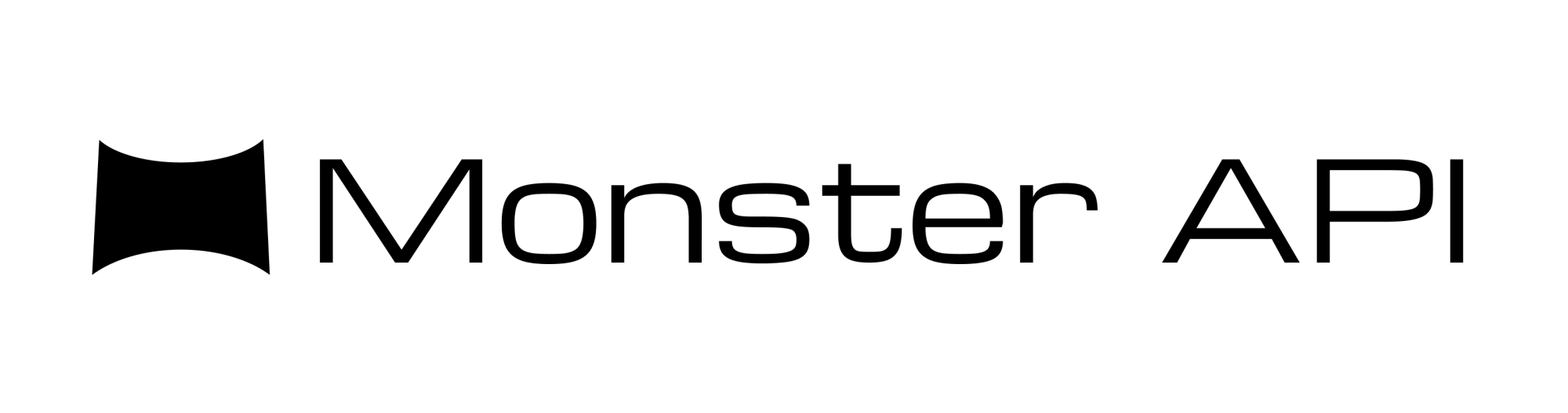MonsterAPI is now Integrated with Llama Index!
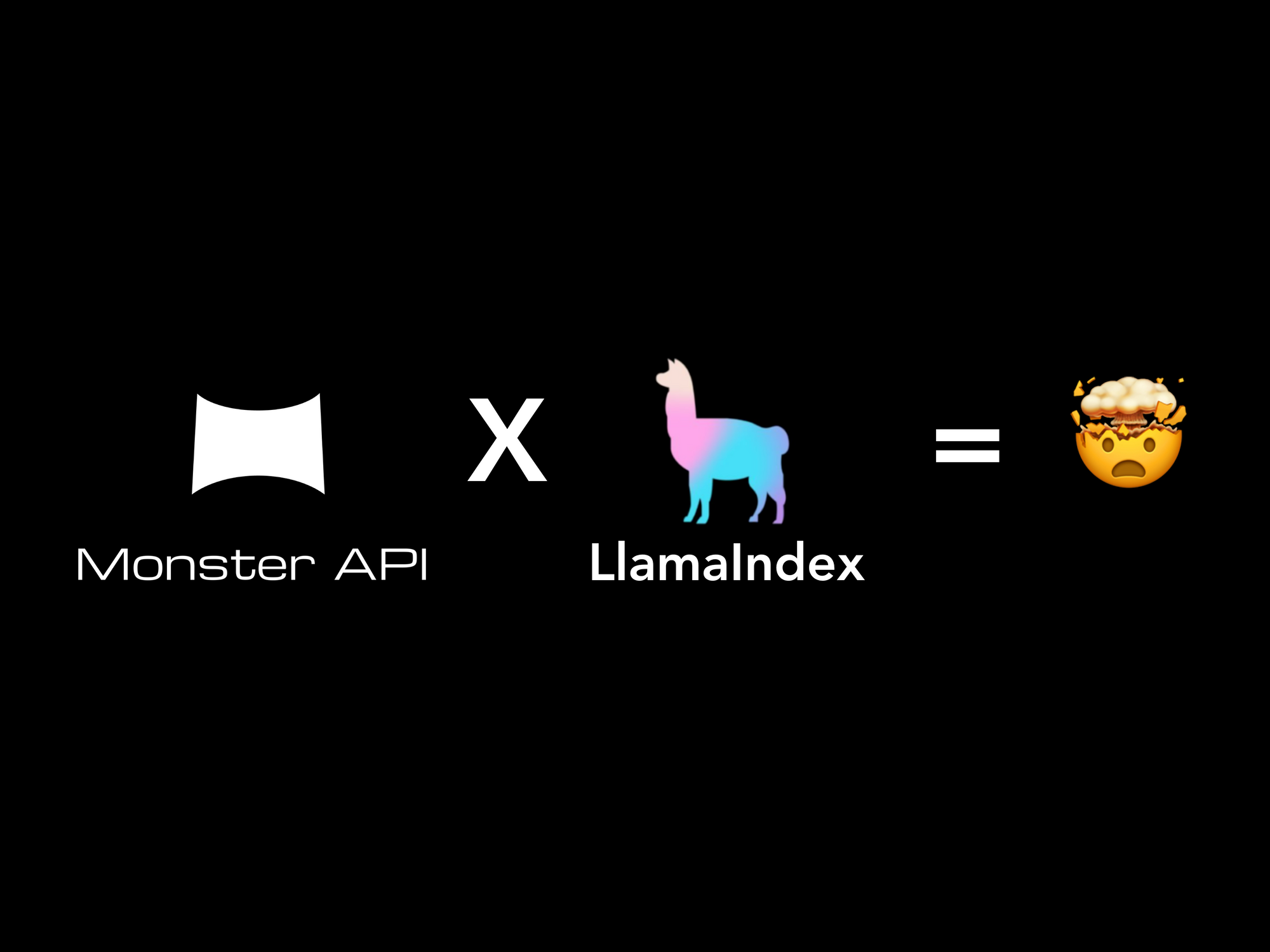
In the ever-evolving realm of artificial intelligence, simplicity in accessing Language Models (LLMs) is essential. Developers and businesses continuously seek ways to harness the immense potential of these models to enhance their AI-driven applications.
The combination of MonsterAPI with llama_index provides an invaluable solution to businesses for questioning meaningful outcomes from their unstructured data.
In this blog post, we'll explore how you can effortlessly use LLMs to query on your documents with this powerful integration of MonsterAPI with llama_index.
What's LlamaIndex first?
Large Language Models (LLMs) excel at bridging human communication with publicly available data. However, building LLM-based applications becomes challenging when incorporating private or domain-specific data, often scattered across disparate sources like APIs, SQL databases, PDFs, and slide decks. LlamaIndex 🦙 offers a solution, streamlining the use of these diverse data sources with LLMs for efficient access and utilization.
The Power of MonsterAPI and llama_index Integration
MonsterAPI, with its powerful Generative AI APIs, has become a trusted resource for developers looking to leverage LLMs for their applications.
MonsterAPI brings access to state of the art open-source LLMs such as LLama 2, Falcon 7B, XGen, CodeLLama and many more via scalable and ultra low cost APIs.
The recent integration of MonsterAPI with llama_index adds a layer of LLM versatility and ease of access, thus simplifying the use of LLMs for a wide range of applications.

Key Features of MonsterAPI and llama_index Integration
- Effortless Accessibility: With MonsterAPI seamlessly integrated into llama_index, accessing LLMs has never been simpler. Developers can interact smoothly with a variety of LLMs through a simple REST API. Users no longer need to set a GPU and local pipeline for the models.
- User-Friendly Functionality: The integration simplifies the process of using LLMs, making it accessible to a broader audience. Whether you're an experienced AI developer or a newcomer, MonsterAPI and llama_index make it easy to generate text, engage in chatbot conversations, and more. llama_index's extensive capabilities, such as data connectors, Data Indexes, engines, and more, enhance your data integration, making these models exceptionally valuable. This accessibility opens the door to countless possibilities for your AI projects.
- Combine Different Models: MonsterAPI offers a range of AI Models, and with LLaMa_Index you can effortlessly use and combine them in a router-like fashion. Think of a chatbot that can call stable diffusion to generate images, or maybe whisper to take in voice input, or the SunoBark to even talk back to you!
- Future-Proofing: MonsterAPI's commitment to continually activate new models ensures you'll always have access to the latest advancements in AI.
As newer developments in the field of AI come up, you can be rest assured to be able to easily integrate it and be the first to the market with the latest features.
Get Started
Now that you're eager to harness the power of MonsterAPI and llama_index, here's how you can get started:
- Follow the straightforward guide in the llama-index documentation to set up your environment and start using MonsterAPI seamlessly.
- If you prefer a hands-on approach, use this Colab notebook for easy integration and testing. This notebook includes compelling usage examples that demonstrate the value of MonsterAPI + LlamaIndex, helping you jumpstart your AI projects.
Here is an example of RAG ( retrieval augmented generation ) using MonsterAPI and llama_index:
# --- Imports ---
import os
from llama_index.llms import MonsterLLM
from llama_index import VectorStoreIndex, SimpleDirectoryReader, ServiceContext
from llama_index.embeddings import LangchainEmbedding
from langchain.embeddings import HuggingFaceEmbeddings
from sentence_transformers import SentenceTransformer
# --- Install Required Libraries ---
!python3 -m pip install pypdf --quiet
# --- Download RAG Paper ---
!rm -r ./data
!mkdir -p data && cd data && curl 'https://arxiv.org/pdf/2005.11401.pdf' -o "RAG.pdf"
# --- Load Documents ---
documents = SimpleDirectoryReader("./data").load_data()
# --- Initialize LLM and Embedding Model ---
# Downloads nltk_data, sets up the model and embeddings
llm = MonsterLLM(model=model, temperature=0.75, context_window=1024)
embed_model = LangchainEmbedding(HuggingFaceEmbeddings())
# --- Configure Service Context ---
service_context = ServiceContext.from_defaults( chunk_size=1024, llm=llm,embed_model=embed_model)
# --- Create Vector Store Index ---
index = VectorStoreIndex.from_documents(documents, service_context=service_context)
query_engine = index.as_query_engine()
# --- Query Without RAG ---
# This will give the output without Retrieval-Augmented Generation
llm_complete_response = llm.complete("What is Retrieval-Augmented Generation?")
# --- Query With RAG ---
# This will give the enhanced output using RAG
response = query_engine.query("What is Retrieval-Augmented Generation?")
print(response)In conclusion, the integration of MonsterAPI into llama_index represents a significant leap forward in the world of AI development. It simplifies access, enhances usability, offers versatility, and ensures you stay future-proofed with the latest AI advancements. Whether you're a seasoned developer or just starting your AI journey, this integration empowers you to unlock the full potential of LLMs.
Get your Free API Key on MonsterAPI.