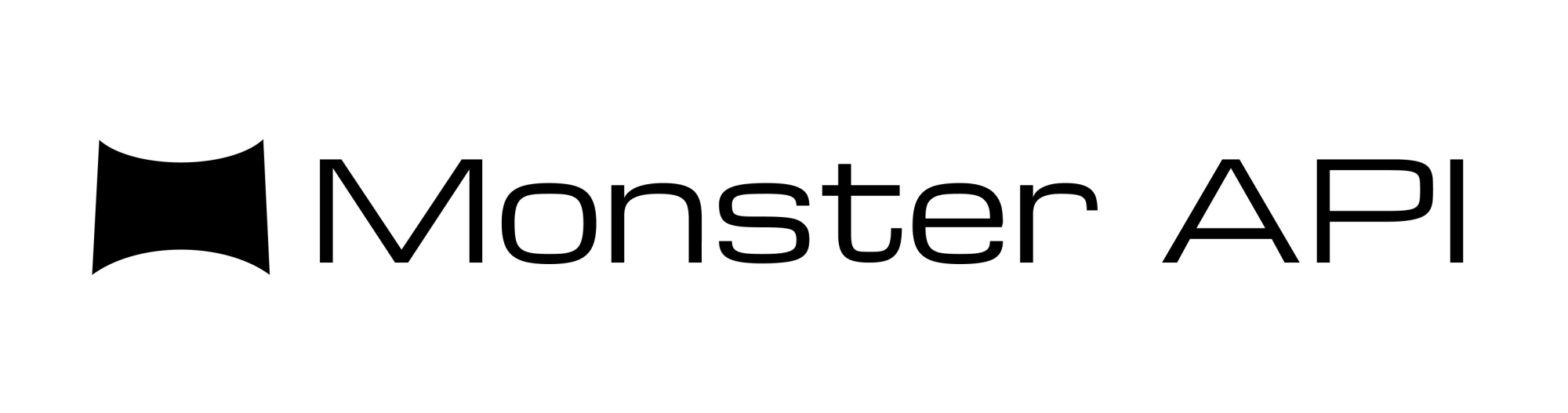What is vLLM and How to Implement It?
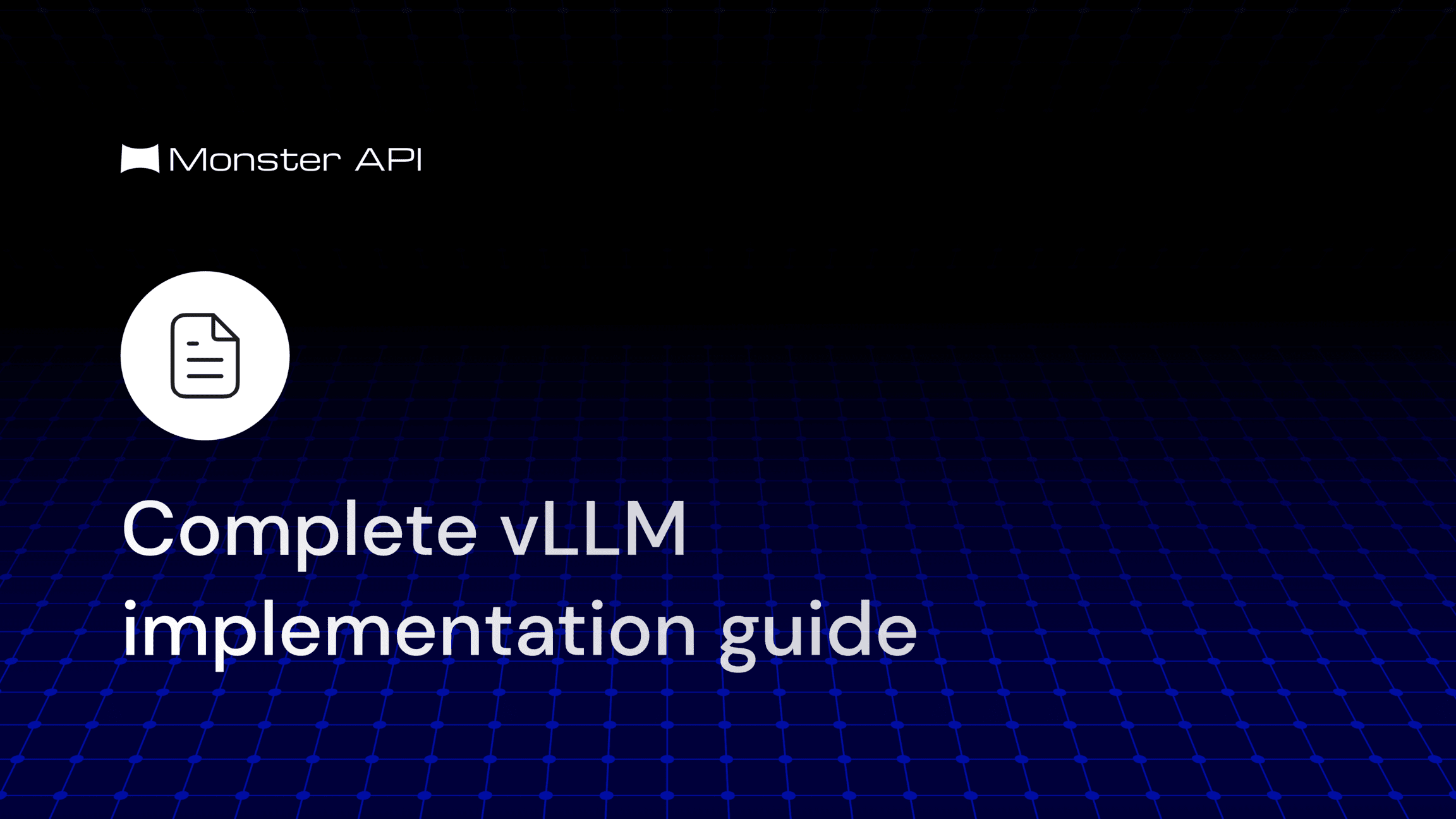
Serving large language models (LLMs) in production environments poses significant challenges, including high memory consumption, latency issues, and the need for efficient resource management. These challenges often result in suboptimal performance and scalability problems, hindering the deployment of LLMs in real-world applications.
vLLM addresses these challenges by optimizing memory management and dynamically adjusting batch sizes, ensuring efficient execution and improved throughput for large language models.
What is the Core Idea of vLLM?
The core idea of vLLM (Virtual Large Language Model) is to optimize the serving and execution of large language models (LLMs) by utilizing efficient memory management techniques. Here are the key aspects:
- Optimized Memory Management: vLLM uses sophisticated memory allocation and management strategies to maximize the utilization of available hardware resources. This allows for the efficient execution of large language models without running into memory bottlenecks.
- Dynamic Batching: vLLM dynamically adjusts the batch sizes and sequences to better fit the memory and compute capacity of the hardware. This flexibility leads to improved throughput and reduced latency during inference.
- Modular Design: The architecture of vLLM is designed to be modular, allowing for easy integration with various hardware accelerators and scaling across multiple devices or clusters.
- Efficient Resource Utilization: By managing resources such as CPU, GPU, and memory more effectively, vLLM can serve larger models and handle more simultaneous requests, making it suitable for production environments where scalability and performance are critical.
- Seamless Integration: vLLM aims to integrate seamlessly with existing machine learning frameworks and libraries, providing a user-friendly interface for deploying and serving large language models in various applications.
Overall, the core idea of vLLM is to enhance the performance, scalability, and efficiency of large language model deployment through advanced memory and resource management techniques.
How to Use vLLM?
We will now walk you through the steps to effectively use vLLM for serving large language models (LLMs) in production. We'll cover integration, configuration, deployment, and maintenance steps.
For those looking for a quicker alternative, we also introduce a ready-to-use service leveraging vLLM at the end of this topic.
Here’s a step-wise Workflow for Using vLLM:
Integration and Configuration:
Option 1: Self-Configuration:
- Integrate vLLM into your existing machine learning framework or library (e.g., PyTorch, TensorFlow) by following the provided installation and setup guidelines.
- Configure memory management settings and adjust batching strategies, including batch size and sequence length, to match your hardware resources and optimize performance.
- Load your pre-trained large language model (LLM) into vLLM, ensuring it is properly initialized and ready for inference tasks.
Option 2: vLLM Docker Container:
- Use the ready-to-use vLLM Docker container for a simplified setup.
- Follow the instructions to pull the Docker image, configure the necessary settings, and deploy your LLM within the container environment.
Here’s an example command for running a vLLM docker container with Mistral 7B LLM:
docker run --runtime nvidia --gpus all \
-v ~/.cache/huggingface:/root/.cache/huggingface \
--env "HUGGING_FACE_HUB_TOKEN=<secret>" \
-p 8000:8000 \
--ipc=host \
vllm/vllm-openai:latest \
--model mistralai/Mistral-7B-v0.1
You may find more details on docker deployments on vLLM’s official docs.
Please note: This assumes that you have docker pre-installed with Nvidia container runtime and a GPU capable of running 7 billion parameter models.
- API Utilization:
- vLLM’s official docker container or your implementation should provide you with a Rest API endpoint for querying the LLM and handling incoming inference requests.
- Implement dynamic resource management to optimize memory and compute usage.
- Deployment:
- Deploy vLLM in your production environment.
- Here are some options for deployment:
Option 1: Kubernetes (k8s):
- Set up a Kubernetes cluster if you don't already have one.
- Create Kubernetes deployment and service YAML files for vLLM, specifying resource requests and limits to ensure optimal performance.
- Use Helm charts for easier management and deployment of vLLM in Kubernetes.
- Implement Horizontal Pod Autoscaler (HPA) to automatically scale the number of pods based on CPU or memory usage.
Option 2: AWS Auto Scaling:
- Deploy vLLM on Amazon EC2 instances within an Auto Scaling group.
- Set up an Elastic Load Balancer (ELB) to distribute incoming traffic across the instances.
- Configure Auto Scaling policies to dynamically adjust the number of instances based on demand and performance metrics.
Option 3: Other Cloud Providers:
- Similar to AWS, use cloud-specific auto-scaling and load balancing features from providers like Google Cloud Platform (GCP) or Microsoft Azure to deploy and manage vLLM.
- Ensure proper configuration of virtual machines, scaling policies, and load balancers to maintain performance and availability.
- Monitoring and Fine-Tuning:
- Continuously monitor the performance and resource utilization of your vLLM deployment.
- Fine-tune memory allocation, batching strategies, and other settings to maintain optimal operation.
- Set up alerts and notifications to proactively manage any issues that arise.
- Maintenance:
- Regularly update vLLM and your LLM to incorporate the latest improvements and security patches.
- Perform routine checks and maintenance to ensure long-term stability and performance.
- Backup configurations and models to prevent data loss and ensure quick recovery in case of failures.
Alternative: Ready-to-Use vLLM powered LLM Inference Service - Monster Deploy:
For a quicker and more efficient deployment, you can use the Monster Deploy service from MonsterAPI, which integrates vLLM as its core serving engine. This service simplifies the process, providing a ready-to-use platform for LLM deployment, reducing the time and effort required for developers. MonsterAPI offers support for all the latest open-source Large language models and provides a range of features to streamline the deployment and orchestration of LLMs, including:
- Easy Integration: With straightforward chat completion API access and comprehensive documentation, integrating the LLM into your application is quick and hassle-free.
- Scalability: MonsterAPI automatically scales resources to handle varying workloads, ensuring consistent performance without manual intervention.
- Performance Optimization: The platform leverages vLLM’s optimized memory management and dynamic batching to deliver high throughput and low latency.
- Monitoring and Support: Built-in monitoring tools and support services help you maintain optimal operation and quickly address any issues.
With Monster Deploy, you can easily host the latest open-source LLMs such as Mixtral 8x22B, Mistral 7B, Llama 3 family, Phi 3, Gemma 2 9B and 27B and many more for on-demand access.
Refer to the MonsterAPI documentation for detailed integration guidelines and to take advantage of its streamlined deployment and orchestration features.
MonsterAPI also provides ready-to-use serverless APIs for models such as Gemma 2 9B, Llama 3 8B, and Phi 3.
You may try them in this free Colab notebook.
By following these steps and options, you can efficiently use vLLM to serve large language models in production, addressing common challenges such as memory consumption and latency, with the added convenience of a ready-to-use service for rapid deployment.
MonsterAPI Offers vLLM by Default for Fine-tuning
MonsterAPI uses vLLM to create a seamless and efficient environment for fine-tuning language models. Here are some benefits and an overview of the process:
Benefits:
- Cost Efficiency: By optimizing resource utilization, vLLM lowers the operational costs of fine-tuning and deploying LLMs.
- Scalability: Easily scale up or down in response to demand, ensuring that resources are used efficiently.
- Reduced Latency: Response times are minimized with efficient resource management and serving techniques.
Flexibility: It supports a wide range of models and workloads, making it appropriate for a variety of NLP applications.
Fine-tuning Process:
- Data Preparation: Upload your dataset to the MonsterAPI platform.
- Model Selection: Select the base model you want to fine-tune.
- Configuration: Adjust the hyperparameters and other fine-tuning settings.
- Deployment: Once fine-tuned, the model can be deployed directly within the MonsterAPI ecosystem, leveraging the same vLLM efficiencies.
Other Use Cases of vLLM
Beyond fine-tuning, vLLM can be used in a variety of situations:
- Chatbots and Virtual Assistants: Increasing the efficiency of conversational AI systems, resulting in faster and more accurate responses.
- Content Generation: Real-time, high-quality content creation for marketing, journalism, and entertainment.
- Sentiment Analysis: Scaling sentiment analysis applications for social media monitoring, customer feedback, and market research.
Translation Services: Enhancing the speed and accuracy of machine translation systems.
FAQs
- Is vLLM suitable for small-scale applications?
While vLLM is most effective in large-scale deployments, its principles can also be applied to smaller applications to improve efficiency and lower costs.
- How does vLLM handle security concerns?
vLLM makes use of containerization and orchestration tools that include security features to ensure data isolation and model protection.
- Can vLLM be integrated with existing infrastructure?
Yes, vLLM is designed to be adaptable and compatible with a variety of cloud and on-premises infrastructures, leveraging existing tools and technologies.
- Is there a specific type of infrastructure required for vLLM?
vLLM is intended to be adaptable and run on a variety of infrastructures, including cloud platforms (AWS, GCP, Azure) and on-premise environments. It makes use of widely supported container orchestration tools like Kubernetes.
Conclusion
vLLM is a significant advancement in the deployment and management of large language models. vLLM saves money while also improving performance and scalability by virtualizing and optimizing resource usage.
Whether you are fine-tuning models with MonsterAPI or looking into new use cases, vLLM provides a solid solution for efficient NLP model serving. Embracing vLLM can change how organizations deploy and use their language models, resulting in increased innovation and efficiency in NLP.