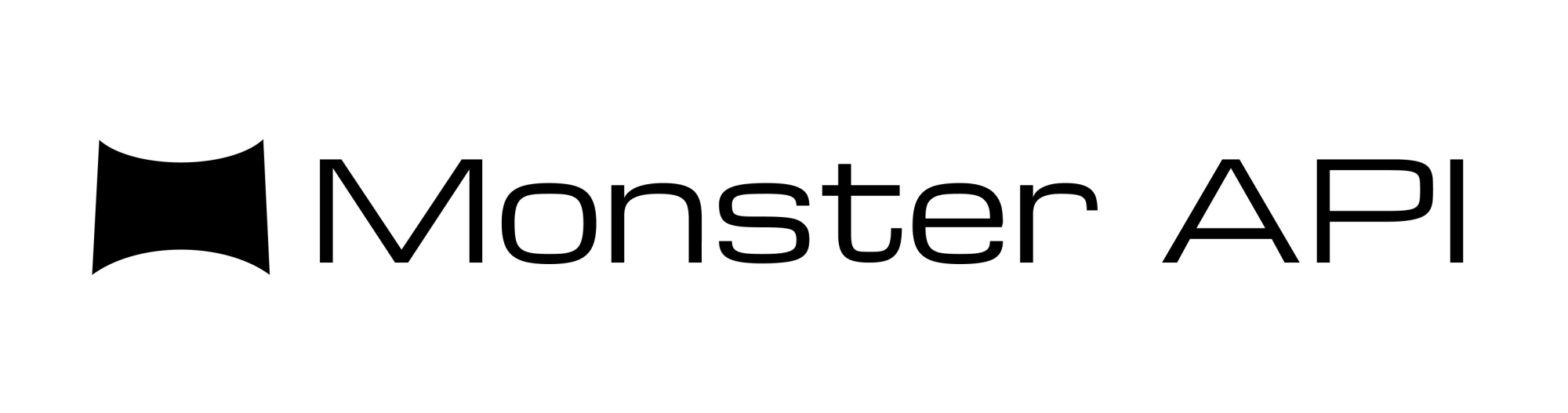How to Evaluate LLM Performance Using MonsterAPI
Evaluating your LLM performance is essential to ensure you get quality output. Here's how to evaluate your LLM's performance with MonsterAPI.
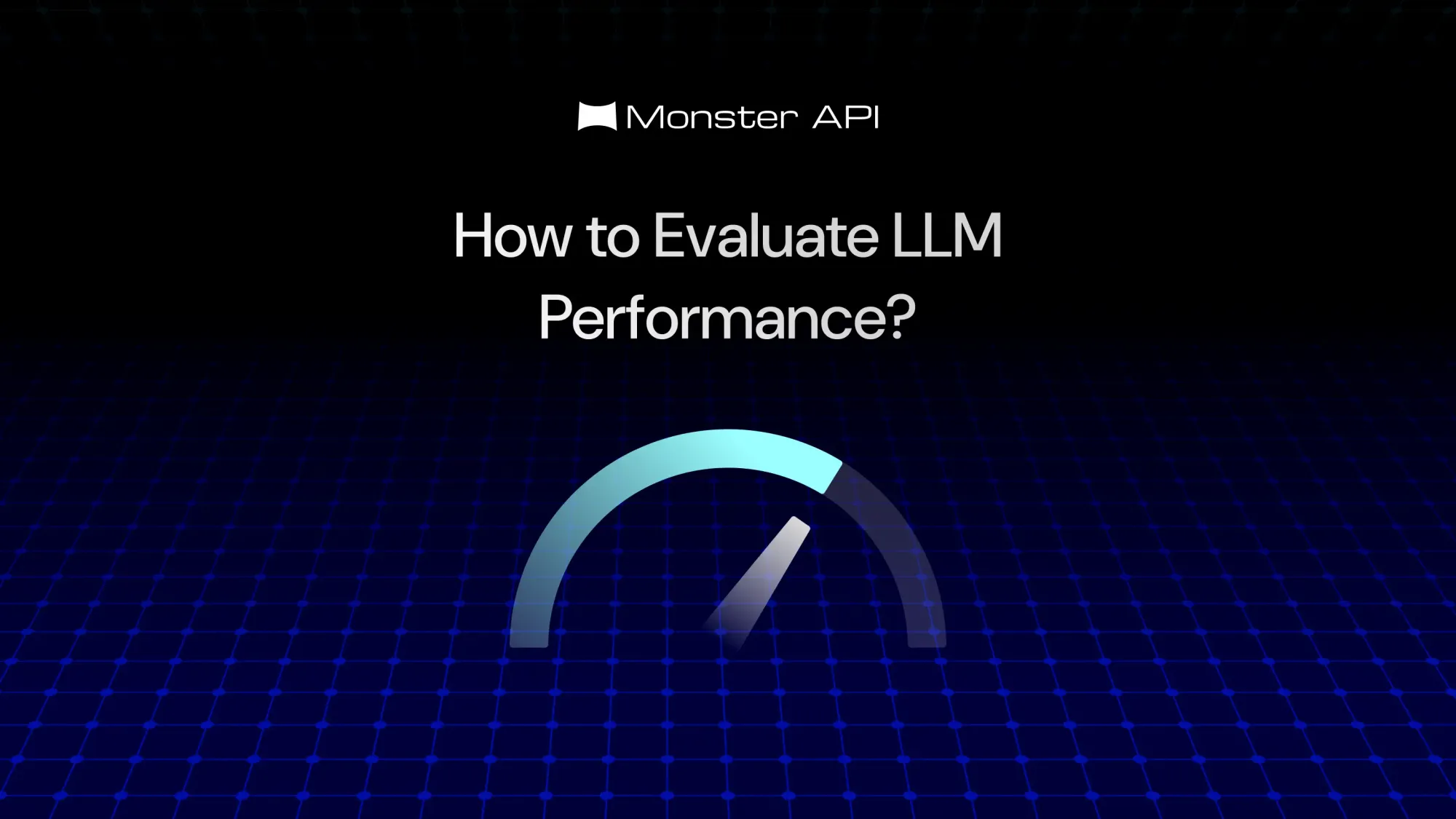
With the rapid adoption of large language models (LLMs), assessing their performance becomes a crucial part of the deployment process. Performance evaluation on MonsterAPI can help you determine if an LLM aligns with your application’s requirements, optimize resource usage, and ensure quality responses for end users.
This guide will cover the steps to evaluate an LLM using MonsterAPI’s API, metrics to consider, and best practices.
Why Evaluate LLM Performance?
Fine-tuning an LLM isn’t the end of the process, knowing your fine-tuned model is performing how you want it to makes the entire process worthwhile. Evaluating an LLM’s performance provides insights into:
- Accuracy and Relevance
You may not get the right responses even after fine-tuning a model. This is why evaluating the performance of fine-tuned large language models is essential. Without evaluating the LLM performance, the result may be unsatisfactory. Understanding how closely the model’s responses match the expected output.
- Efficiency
If you’ve fine-tuned a model for a real-time application, evaluating the performance becomes critical. With performance evaluation, you can ensure that you’re getting low latency, which is essential for real-time applications. And if the results aren’t up to the mark, you can go back to the drawing board and restart the fine-tuning process.
- Continuous Improvement
Enabling regular evaluations and fine-tuning to keep models aligned with evolving data and use cases.
However, evaluating the model’s performance isn’t easy. You have to look for every intricate detail. Missing even one small thing can hinder your fine-tuned model’s performance.
MonsterAPI’s LLM evaluation API makes this evaluation process efficient and adaptable, so you can easily assess multiple models and tasks.
How to Get Started with MonsterAPI’s Evaluation API?
MonsterAPI provides an endpoint specifically for LLM evaluation. Read about it in detail in the developer documentation.
To start, you’ll need your API key, which grants access to the evaluation endpoint for various LLMs available on the platform.
Here’s how to set up a request for LLM evaluation on MonsterAPI:
Setting Up the Request
The evaluation request includes parameters to specify the model, evaluation engine, and task. Below is the structure for a cURL request to the MonsterAPI evaluation endpoint:
curl --request POST \\
--url https://api.monsterapi.ai/v1/evaluation/llm \\
--header 'accept: application/json' \\
--header 'authorization: Bearer YOUR\_API\_KEY' \\
--header 'content-type: application/json' \\
--data '
{
"deployment\_name": "Null",
"basemodel\_path": "mistralai/Mistral-7B-v0.1",
"eval\_engine": "lm\_eval",
"task": "gsm8k,hellaswag"
}
'In this example:
- "deployment_name": "Null" can be adjusted to target specific deployments or left as "Null" for testing purposes.
- "basemodel_path": "mistralai/Mistral-7B-v0.1" specifies the path of the base model.
- "eval_engine": "lm_eval" uses the lm_eval engine for the assessment.
- "task": "gsm8k,hellaswag" defines the tasks against which the model will be evaluated, which could include tasks like gsm8k for grade school math problems or hellaswag for commonsense reasoning.
Key Performance Metrics
MonsterAPI’s LLM evaluation provides several important metrics:
- Accuracy: Measures how well the model’s responses match expected answers for tasks like Q&A or fact-based responses.
- Latency: Assesses response time, a critical factor for applications that require quick outputs.
- Perplexity: Reflects the model’s confidence, with lower values typically indicating better response fluency and coherence.
- F1 Score: Balances precision and recall, especially useful in tasks where accuracy of exact terms or spans is essential.
- BLEU and ROUGE: Scores are often applied in language generation tasks, comparing generated responses to reference texts for quality assessment.
Best Practices for Model Evaluation
- Define Clear Objectives: Identify the tasks and goals you want your fine-tuned model to achieve. Not having clear objectives can pollute the evaluation process.
- Consider Your Audience: The evaluation should be tailored to the intended users and use case of the fine-tuned LLM. Consider what the users are expecting from the model and keep that in mind when evaluating the performance.
- Diverse Tasks and Data: Use varied tasks like gsm8k and hellaswag to assess different aspects of model performance.
- Regular Evaluation: Conduct evaluations after any significant fine-tuning or model update to ensure your model delivers continuous performance.
- Align with Application Needs: Tailor evaluations to focus on metrics that matter most for your use case, such as latency for real-time applications.
Conclusion
At MonsterAPI, we aim to make the entire LLM pipeline easy to use and access. Starting from LLM fine-tuning in 3 steps > LLM deployment in 1 click > LLM performance evaluation API provides the tools and metrics necessary for thorough LLM performance analysis.
By following the setup and best practices outlined above, you can gain valuable insights into your model’s capabilities, ensuring it’s optimized for your specific application. For additional details, refer to the MonsterAPI developer documentation.