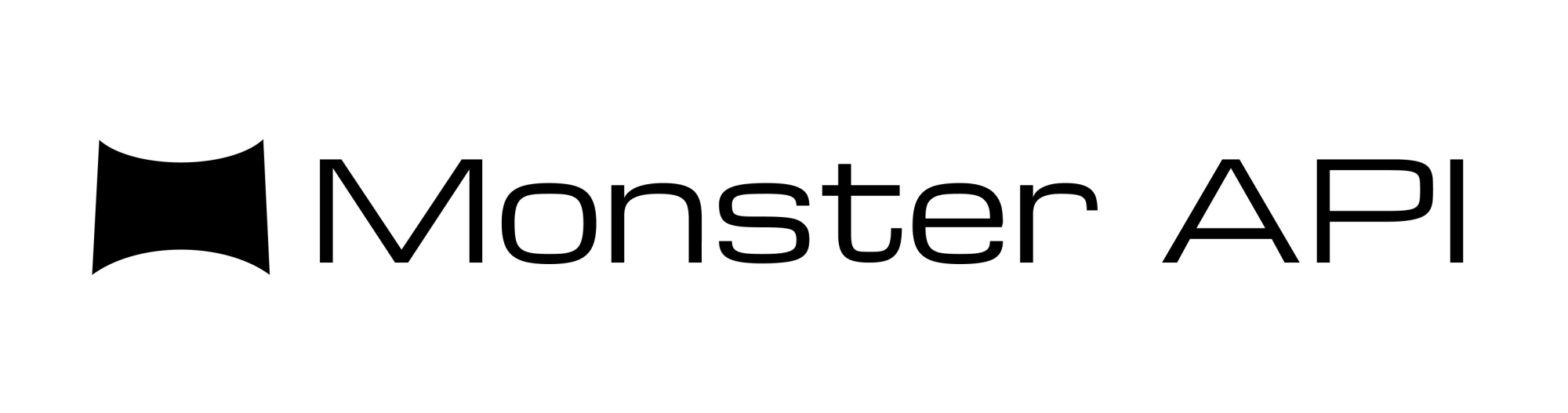Deploying ComfyUI Docker Image on MonsterAPI
Deploying the ComfyUI Docker image to MonsterAPI simplifies the process of hosting a GPU-powered ComfyUI service.
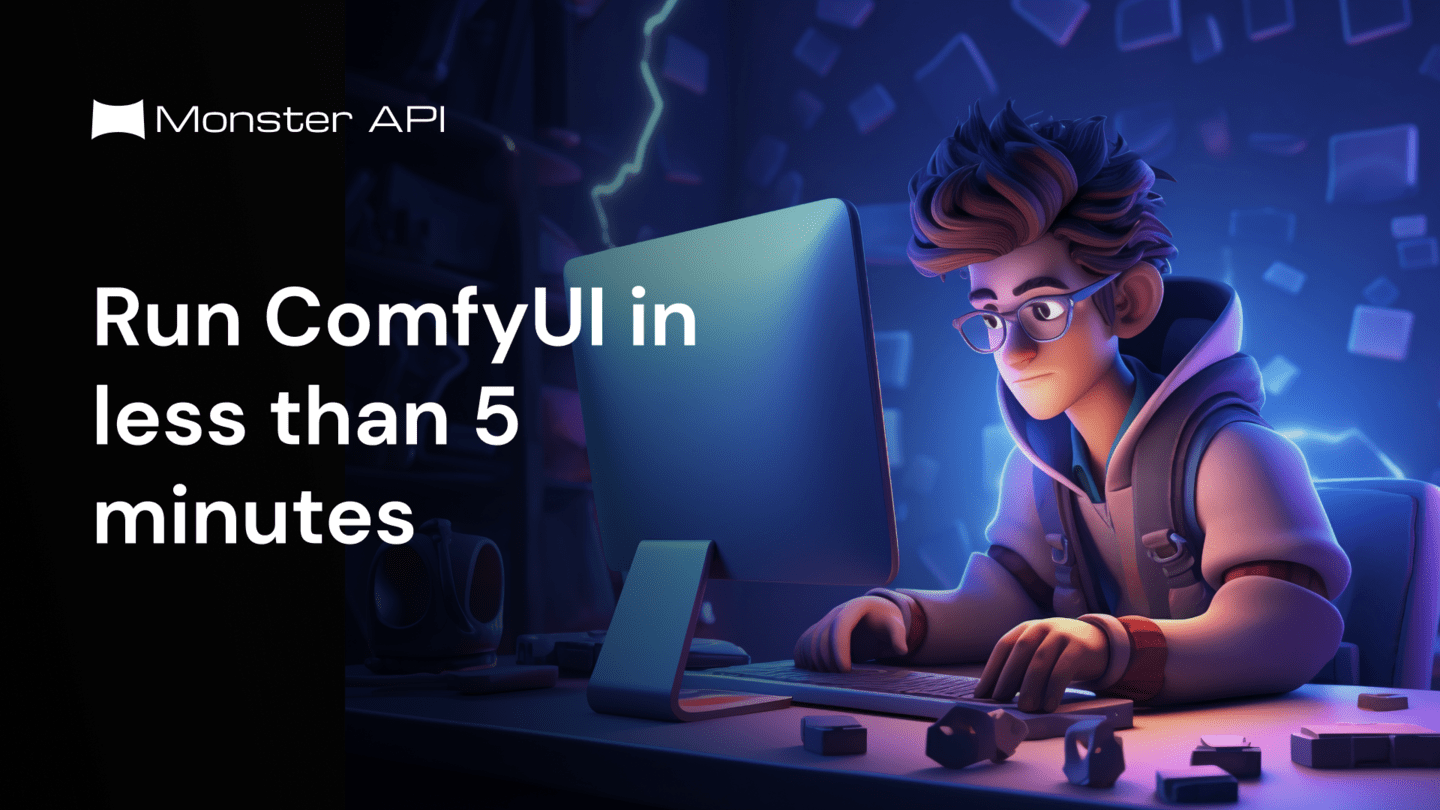
In this blog, we will walk you through the process of deploying the ComfyUI Docker image to MonsterAPI. This tutorial aims to provide a seamless experience for launching and using ComfyUI entirely through MonsterAPI, removing the need for local machine involvement.
What is ComfyUI?
ComfyUI is a simple yet powerful Stable Diffusion UI with a graph and nodes interface. It allows users to connect models, prompts, and other nodes to create unique workflows. At its core, ComfyUI is designed for running the Stable Diffusion model to generate images based on text prompts you provide.
Why You Need to Upload the ComfyUI Docker Image
Deploying the ComfyUI Docker image to MonsterAPI simplifies the process of hosting a GPU-powered ComfyUI service. This approach eliminates the need for manual installation of libraries and packages, saving hours of debugging and workflow management.
MonsterAPI provides a no-code interface to deploy Docker containers on its low-cost GPU cloud, enabling users to efficiently manage workloads such as hosting a web application like ComfyUI. By using the ComfyUI Docker image on MonsterAPI, we can fully utilize cloud computing resources while ensuring high availability, performance, and scalability for your image generation workflows.
Advantages of Using ComfyUI on MonsterAPI
- Ease of Use: Deploying ComfyUI with MonsterAPI requires no code, simplifying the deployment process and saving time on debugging and workflow management.
- Consistency: The Docker image provides a consistent environment across multiple deployments, lowering the risk of environment-specific issues.
- Scalability: Using ComfyUI Docker native deployment on MonsterAPI allows for easy scaling of operations.
- Accessibility: ComfyUI is accessible from anywhere, allowing for remote work and collaboration.
- Resource Management: Use MonsterAPI's robust GPU deployment engine to manage Docker containers efficiently, ensuring maximum performance and uptime.
Prerequisites
Before you begin, ensure you have the following:
- MonsterAPI Account: You need to have an active account on MonsterAPI.
- Docker Image: The Docker image we will use is yanwk/comfyui-boot:latest.
- Configuration Details: The Docker container will be configured to run the web service on port 8188.
Step-by-Step Guide
- Log in to MonsterAPI
Start by logging into your MonsterAPI account. Navigate to the dashboard, where you can manage your deployments.
- Create a New Deployment
- Navigate to the Deploy section by clicking here.
- Create New Deployment: Click on the "Deploy here" button.
- Choose “Deploy a Docker Image”.
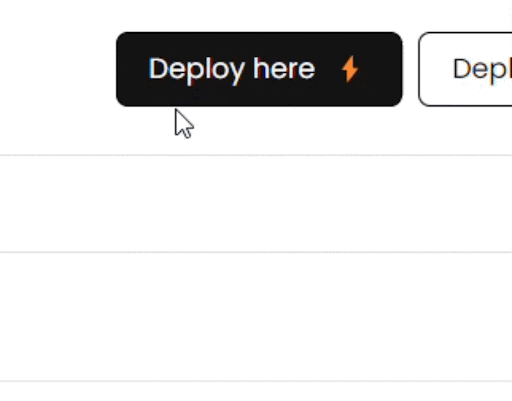
Step 3: Configure the Deployment
- Name Your Deployment: Provide a meaningful name for your deployment, such as "ComfyUI".
- Select Docker Image: Under Registry Name, enter
yanwk/comfyui-boot:latest. - Set the Service Port: Configure the service port to 8188 to ensure the ComfyUI application runs on the specified port.
- Advanced Settings (Optional): If there are any advanced settings specific to your use case, configure them accordingly.
For most users, the default settings should suffice.
Step 4: Launch the Deployment
- Review Configuration: Double-check all the configurations to ensure everything is set correctly.
- Deploy: Click on the "Deploy" button to start the deployment process.
MonsterAPI will now automatically orchestrate a GPU server launch and deploy a Docker container with the specified ComfyUI's Docker image and host it at the specified port for access.
Step 5: Access ComfyUI Web Service
Monitor the status of your deployment. Once it is live (within 5-6 minutes), you will be able to access the ComfyUI application by clicking on the “Open API endpoint” button on your deployment’s tab. The application URL will be in the following format: https://<your-deployment-id>.monsterapi.ai
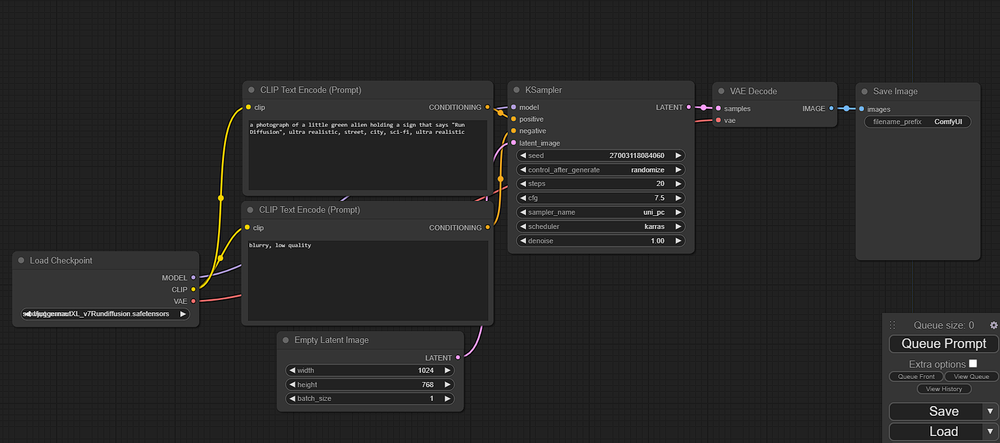
Conclusion
As you can see, hosting the ComfyUI web application on MonsterAPI is a matter of a few clicks, and you can access the hosted web application on a HTTP secured endpoint, thus reducing the effort to a minimum and reducing the cost by deploying the containers on MonsterAPI’s performance optimized GPU cloud.
Further Resources
Feel free to reach out to MonsterAPI support if you encounter any issues during deployment.
Happy deploying!