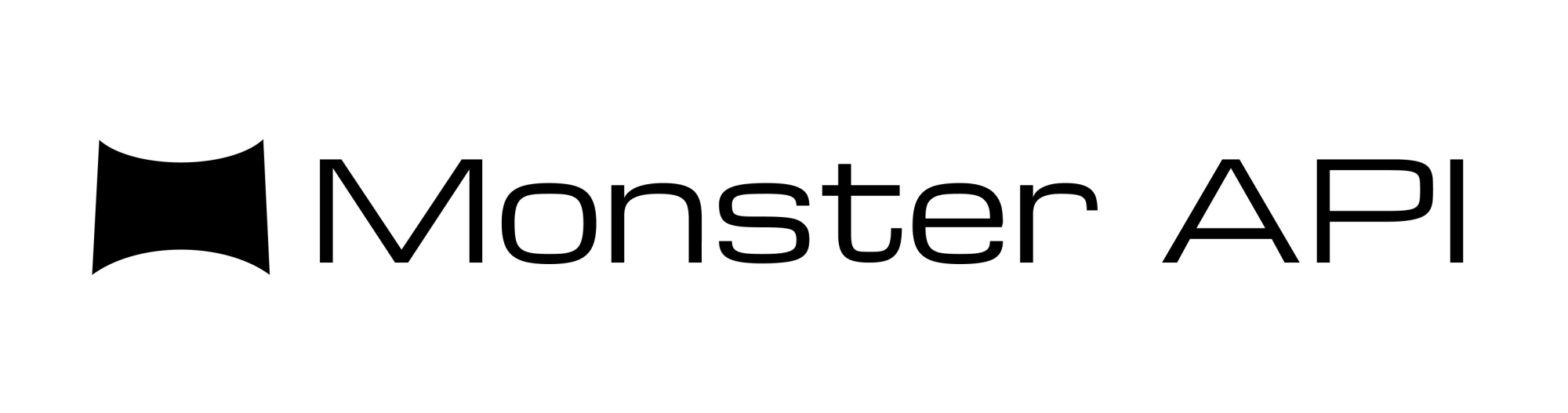Best 7 Image-to-Video AI Models in 2024
In this guide, we've compiled the best image-to-video models that can create stunning videos out of images. Here's our pick of the top image-to-video models.
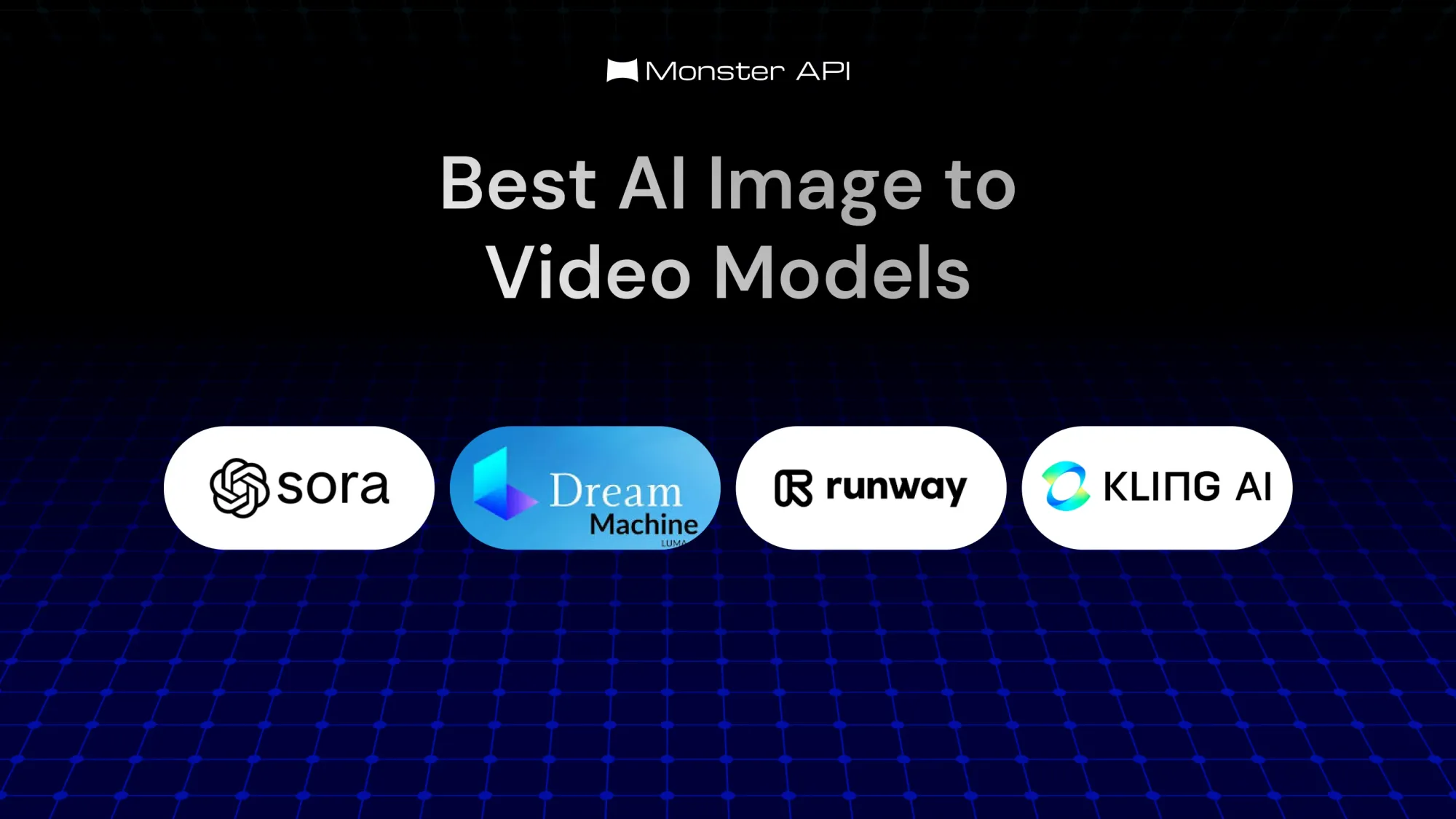
Go back 10 years, did you think you’d be able to convert images into videos? However, you can do that today. The endless advancements in AI make converting images into high-quality videos possible. This is our guide to the best image-to-video AI models that you can use for personal or commercial use.
These image-to-video AI models open up endless possibilities for content creators, marketers, and anyone who wants to convert images into videos.
Head-to-Head Comparison of Image-to-Video Generative AI Models
Best Image-to-Video AI Models
1. CogVideoX - Best High-Resolution Video Creation
CogVideoX is the latest AI tool that converts static images into high-definition videos. The AI model is designed for marketers, content creators, and developers and offers a range of products that enhance video production.
One of the best things about the model is its ability to generate videos in (720 x 480 p) resolution. So, if you’re in marketing, social media, and creating educational content, CogVideoX is the right image-to-video AI model.
One of CogXVideos’s key features is the VEnhancer technology. VEnhancer boosts video resolution improves visual effects, and delivers excellent final output.
Key features:
- High-resolution output
- Versatile precision options
- Multi-purpose use
CogVideoX, compared to other image-to-video models focuses on resolution output and precision control. If you want to focus on transitions, you’d be better off using Stable Video Diffusion. If you don’t like the results from CogVideoX, you can play around with VEnhancer settings to fine-tune your results.
Best for:
CogVideoX is one of the best image-to-video models for content creators and marketing professionals who need high-definition video outputs. The best uses include:
- High-def social media content.
- Creating promotional content for marketing campaigns.
- Building animated sequences for film and personal animation projects
- Instructions videos from static videos and diagrams
2. Stable Video Diffusion - Best image-to-video model for smooth transitions
Stable Video Diffusion uses latent diffusion to generate high-quality videos. Latent diffusion allows it to generate high-quality videos with smooth transitions and realistic motion.
SVD maps the video frames into a latent space, which the model then analyzes and manipulates to make complex patterns with precision. SVD is a highly efficient model that reduces the computational load on your device. So, creators with limited GPU bandwidth can access the model.
Key features:
- Latent diffusion process
- Deep neural network
- Versatile video capabilities
- Limited resource usage
SVD excels in creating smooth, natural-looking motion videos, but it doesn’t offer as high-res output as CogVideoX. If you’re working on a project that focuses on the quality of movement and transitions, then SVD is the better option.
Best For:
Stable Video Diffusion is ideal for creators who want fluid motion videos that look natural. Here are the best use cases of SVD:
- Making animated videos from static images
- Generating realistic motion in character or object animation
- Upscaling videos or improving frame rate
- Producing videos with text prompts, or for visualizing concepts
3. Easy Animate - Best for Animation Projects
Easy Animate is an image-to-video AI model that specializes in animated videos. The model uses deep learning and convolutional neural networks for smooth, realistic motion.
Easy Animate is built on a transformer-based architecture, using motion models, u-vit, and slice-va for generating longer videos. This is why Easy Animate is able to generate complex animated videos with ease.
One thing you’d like about Easy Animate is that it allows you to provide text or image inputs for the video generation process.
Key Features:
- High FPS output (up to 27 FPS)
- Allows users to adjust how closely the generation follows the input prompt.
- Scheduler options for influencing visual style
- Wide range of customization options
To use Easy Animate, upload the reference image and enter a supporting text prompt that describes the animation output. You can adjust settings like frame rates, CFG scale, and more to adjust video output.
Best for:
Easy Animate is perfect for users who want to make high-quality animations without knowing the traditional methods. The best use cases include:
- Social media content creation
- Creating engaging animated marketing videos
- Educators making explainer videos
- Artists exploring AI-assisted animation videos
4. Runway - Professional Grade Video Production
Runway is one of the newer image-to-video models that generates incredibly high-quality video outputs. Especially the Gen-3 Alpha series model is known for its smooth motion, high fidelity, and cost-effectiveness.
Runway is a class apart from other models when it comes to generating cinema-like video outputs. There’s a Turbo variant aimed towards content creators who want faster output times without sacrificing quality.
Users can use both text and image-based prompts for precise video generation.
Key features:
- Can generate videos of up to 10 seconds
- Supports 1280x768 or 768x1280
- Uses detailed text prompts to control scene details
- Prompt adjustment to improve video output
To use Runway, upload a high-quality image as a reference point. Then use a detailed text prompt describing the output you want, you can be specific about angles, lighting, camera movements, and more.
To achieve the cinematic video quality that Runway is capable of, you’ll have to be exceptionally detailed.
Best for:
Runway Gen-3 Alpha Turbo is perfect for professionals who want high-quality video outputs. The best use cases include:
- Building quick, cinematic short films or teasers
- Producing high-end marketing content
- Developing music videos
- Generating complex visual effects for film & TV
5. Luma Dream Machine - Best for Cinematic Video Creation
Luma Dream Machine is an advanced AI tool that transforms static images into high-fidelity, 1080p cinema-grade videos. Designed for professional content creation, it excels in generating dynamic, engaging videos by leveraging sophisticated image analysis and transformation algorithms. Its standout feature is rapid processing, producing 120 frames in just 120 seconds, making it ideal for creators working under tight deadlines.
Built on a transformer-based architecture trained on extensive video datasets, the Luma Dream Machine delivers fluid camera motions, enhancing cinematic storytelling.
Key Features:
- High-Fidelity Video Generation: Produces realistic visuals with smooth motion and object interactions.
- Fluid Camera Motion: Supports versatile movements like panning, orbiting, and crane shots.
- Aspect Ratio Flexibility: Adapts to various platforms with customizable aspect ratios.
- Universal Integration: Part of Luma's Universal Imagination Engine for broader content generation.
Compared to other models, such as Runway, Luma focuses on cinematic techniques and professional-grade output, making it especially valuable for filmmakers.
Use Case:
Luma Dream Machine is ideal for professional content creators seeking high-quality, cinematic videos for marketing campaigns, educational content, social media, and film production.
6. Kling AI - Best for Efficient Video Generation
Kling AI, developed by the Kuaishou AI Team, efficiently transforms static images into high-quality videos using advanced 3D space-time attention and diffusion transformer technologies. It excels at generating short-form content with dynamic-resolution training, offering flexibility across different platforms.
Though limited to 5-10-second videos, Kling AI is perfect for creating attention-grabbing social media content or quick ads.
Key Features:
- 3D Space-Time Attention: Ensures smooth transitions and realistic motion.
- Dynamic-Resolution Training: Supports multiple aspect ratios for diverse content needs.
- Efficient Processing: Rapidly converts static images into videos.
- Detailed Prompt Control: Allows precise customization through text-based prompts.
Kling AI's focus on efficiency and short-form content makes it distinct from Luma Dream Machine, which is geared toward longer, cinematic outputs.
Use Case:
Ideal for social media marketers, advertisers, and educators seeking quick, engaging videos.
7. Sora - Best for Realistic, Complex Video Scenes
Sora, developed by OpenAI, is a cutting-edge AI video generator designed for creating highly realistic and complex videos.
It excels in generating lifelike scenes with multiple characters and intricate environments, adhering to real-world physics and logic. Sora produces 60-second videos by combining several short clips, enabling longer narratives without compromising quality.
Key Features:
- Realistic Video Generation: Delivers detailed, lifelike visuals.
- Complex Scene Handling: Manages intricate environments and multiple character interactions.
- Physical World Understanding: Ensures adherence to real-world physics.
- Extended Video Capability: Combines multiple clips to produce cohesive 60-second narratives.
Compared to Kling AI and Luma Dream Machine, Sora's unique strength lies in its realism and ability to handle complex narratives.
Use Case:
Sora is best for filmmakers, advertisers, and educators requiring highly detailed video content for CGI sequences, virtual reality, or complex visual storytelling.
How to Deploy Your Custom Image to Video Model on MonsterAPI?
You can deploy any of the open-source image-to-video models as a docker image using MonsterDeploy with simple steps. Let’s walk you through the process:
- Log in to MonsterAPI
If you have a MonsterAPI account, head to the login page to get started. If you don’t have an account, create an account, and you’ll receive some free credits that you can use for either fine-tuning or deploying the model.
- Create a New Deployment
Navigate to the Deploy section on the dashboard.
- Create New Deployment: Click on the "Deploy here" button and then choose “Deploy a Docker Image”.
- Deploy a docker image on MonsterAPI.
- Configure the Deployment
Name your deployment so it doesn’t get lost among other projects. For this example, you can name the deployment “Image-to-Video”.
For advanced settings, you can play around with the hyper-parameters for your specific use case. However, for general deployments, the default settings would suffice.
- Launch the Deployment
- Review Configuration: Double-check all the configurations to ensure everything is set correctly.
- Deploy: Click on the "Deploy" button to start the deployment process.
MonsterAPI will now automatically orchestrate a GPU server launch and deploy a Docker container with the above-specified Flux-Inapint Docker image and host it at the specified port for access.
- Access Your Model with a Web Interface
Once your docker image is deployed, (usually takes 15-20 minutes), you will be able to access it by clicking on the “Open API Endpoint” button on your deployment’s dashboard.
The URL for your deployment will look like this: https://<your-deployment-id>.monsterapi.ai
Summing Up
This concludes our list of the best Image-to-video models. Now you can create stunning videos with unique backstories with just a few clicks. If you want to deploy your custom image to video model, follow the steps mentioned above for a custom docker image deployment, or you can read our documentation.